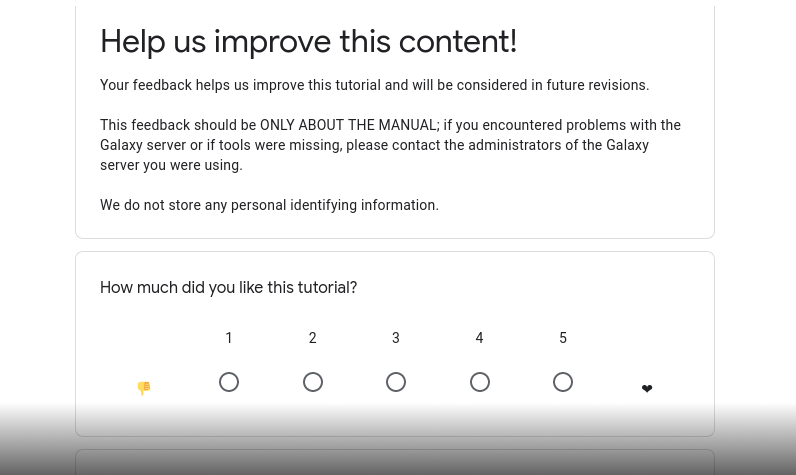Unicycler assembly of SARS-CoV-2 genome with preprocessing to remove human genome reads
Overview
Questions:Objectives:
How can a genome of interest be assembled against a background of contaminating reads from other genomes?
How can sequencing data from public sources be turned into assembly-ready polished datasets?
Requirements:
Obtain viral (SARS-CoV-2) sequencing data with contaminating human reads from public sources
Organize the data into collections and check its quality
Detect and remove human reads
Assemble retained reads and explore the results
- Introduction to Galaxy Analyses
- Sequence analysis
- Quality Control: slides slides - tutorial hands-on
- Assembly
- Unicycler Assembly: slides slides - tutorial hands-on
- Sequence analysis
- Mapping: slides slides - tutorial hands-on
- Using Galaxy and Managing your Data
- Using dataset collections: tutorial hands-on
Time estimation: 4 hoursLevel: Intermediate IntermediateSupporting Materials:Last modification: Mar 12, 2021
Introduction
In some research or clinical contexts it is not possible, or very hard, to purify DNA/RNA for sequencing from just the specimen of interest. Instead you will isolate DNA that is contaminated, sometimes heavily, with DNA/RNA of a different origin. This is the case for example with microbiome samples, which typically display considerable contamination with host DNA, or with samples of body fluids for pathogen detection. Such contamination can pose an issue with certain types of analyses, in particular with genome assembly.
This tutorial guides you through the preprocessing of sequencing data of bronchoalveolar lavage fluid (BALF) samples obtained from early COVID-19 patients in China. Since such samples are expected to be contaminated signficantly with human sequenced reads, the goal is to enrich the data for SARS-CoV-2 reads by identifying and discarding reads of human origin before trying to assemble the viral genome sequence.
comment The usegalaxy.* COVID-19 analysis project
This tutorial uses the same data as, and recapitulates to a large extent, the Pre-processing and Assembly steps of the Genomics section of covid19.galaxyproject.org.
Agenda
In this tutorial, we will deal with:
Get data
We are going to create an assembly of the SARS-CoV-2 genome based on mixed short-reads (Illumina) and long-reads (Nanopore) data from a total of six different samples, all of which are publicly accessible through the NCBI and EBI short-reads archives (SRAs).
Since automated data downloads from SRAs can be unreliable at times and could get broken by changes to the download interface on the NCBI/EBI side, this tutorial offers two ways to access the sequenced reads input data:
-
Direct download from the NCBI SRA based on accession numbers and using the dedicated Faster Download tool
Use this method if it works and is fast enough for you, and if you are interested in learning to obtain short-reads data directly from NCBI, in general.
-
Download of the same data deposited as a copy at Zenodo This method uses Galaxy’s generic data import functionality, and should be very reliable and faster than the download from NCBI. It also showcases rule-based uploads and demonstrates how they can be used to download several datasets and to arrange them into easy to handle data structures at the same time.
details Rule-based uploads
In this tutorial you will only use the features of Galaxy’s rule-based uploader that are required to get the input data ready for our analysis, and we will not explain those features in much detail.
If, after this first taste, you are interested in a thorough introduction we recommend the advanced tutorial Collections: Rule Based Uploader.
Use this method if the direct download from the NCBI SRA does not work, or is too slow for your time frame, or if you are interested in advanced use of Galaxy’s data import functionality.
The corresponding two step-by-step instructions below have been crafted to produce identically arranged data structures in your history so all subsequent steps are independent of the data source you choose.
Get data from NCBI SRA
hands_on Hands-on: Data upload to Galaxy from NCBI SRA
Create a new history for this tutorial and give it a proper name
Tip: Creating a new history
Click the new-history icon at the top of the history panel.
If the new-history is missing:
- Click on the galaxy-gear icon (History options) on the top of the history panel
- Select the option Create New from the menu
Tip: Renaming a history
- Click on Unnamed history (or the current name of the history) (Click to rename history) at the top of your history panel
- Type the new name
- Press Enter
Create a new dataset listing the SRA accession numbers of the Illumina paired-end input data for this tutorial:
SRR10903401 SRR10903402 SRR10971381call it, e.g.,
Illumina accessionsand set its datatype totabular.Tip: Creating a new file
- Open the Galaxy Upload Manager
- Select Paste/Fetch Data
Paste the file contents into the text field
Change Type from “Auto-detect” to
tabular- Press Start and Close the window
Create another new dataset listing the SRA accession numbers of the Nanopore input data for this tutorial:
SRR10948550 SRR10948474 SRR10902284call it, e.g.,
Nanopore accessionsand set its datatype totabular.Add
#illumina/#nanoporetags to the datasetscomment Name tags in the analysis
We are going to treat the Illumina- and the Nanopore-sequenced data separately in this tutorial up to the actual genome assembly step.
To make it easier to keep track of the two branches of the analysis, we recommend the use of Galaxy’s dataset name tags. A name tag will automatically propagate to any new dataset derived from the tagged dataset.
You can create a name tag by attaching a tag starting with
#to any dataset.Name tags are meant to help you identify the origin of datasets quickly. Feel free to either use the suggested names above or choose ones you like.
Tip: Adding a tag
- Click on the dataset
- Click on galaxy-tags Edit dataset tags
Add a tag starting with
#Tags starting with
#will be automatically propagated to the outputs of tools using this dataset.- Check that the tag is appearing below the dataset name
Retrieve the Illumina reads data from NCBI:
Run Faster Download and Extract Reads in FASTQ tool with the following parameter settings:
- “select input type”:
List of SRA accession, one per line
- param-file “sra accession list”: the
Illumina accessionsdataset created above- in “Advanced Options”
- “Select how to split the spots”:
--split-3The tool run should generate four new items in your history - three collections and one log dataset with a summary of what happened.
Since all three datasets that we tried to retrieve contain only paired-end reads, only the
Pair-end datacollection is expected to contain downloaded data. Click on the other two collections to verify that they are empty, then delete them from your history (since the collections do not contain any datasets, it does not matter, which delete option - “Collection Only”, “Delete Datasets” or “Permanently Delete Datasets” you are choosing when prompted).Retrieve the Nanopore reads data from NCBI:
Run Faster Download and Extract Reads in FASTQ tool with the following parameter settings:
- “select input type”:
List of SRA accession, one per line
- param-file “sra accession list”: the
Nanopore accessionsdataset created above- in “Advanced Options”
- “Select how to split the spots”:
--split-3As in the previous step, the tool run should generate four new items in your history.
Since all three datasets that we tried to retrieve in this run contain only single-end reads, only the
Single-end datacollection is expected to contain downloaded data this time. Click on the other two collections to verify that they are empty, then delete them from your history.
Get data from Zenodo
hands_on Hands-on: Data upload to Galaxy from Zenodo
Create a new history for this tutorial and give it a proper name
Tip: Creating a new history
Click the new-history icon at the top of the history panel.
If the new-history is missing:
- Click on the galaxy-gear icon (History options) on the top of the history panel
- Select the option Create New from the menu
Tip: Renaming a history
- Click on Unnamed history (or the current name of the history) (Click to rename history) at the top of your history panel
- Type the new name
- Press Enter
Import Illumina-sequenced reads data from Zenodo
The Zenodo links for the data are these:
https://zenodo.org/record/3732359/files/SRR10903401_r1.fq.gz https://zenodo.org/record/3732359/files/SRR10903401_r2.fq.gz https://zenodo.org/record/3732359/files/SRR10903402_r1.fq.gz https://zenodo.org/record/3732359/files/SRR10903402_r2.fq.gz https://zenodo.org/record/3732359/files/SRR10971381_r1.fq.gz https://zenodo.org/record/3732359/files/SRR10971381_r2.fq.gzTo upload these data to your Galaxy history in structured form:
- Copy the above list of links
- Open the Galaxy Upload Manager (galaxy-upload on the top right of the tool panel)
- In the pop-up window, switch to the Rule-based tab and select
- “Upload data as:”:
Collection(s)- “Load tabular data from:”:
Pasted Table- Paste the copied links into the text field
- Click Build
- In the next screen, select
- param-repeat “Column”:
Using a Regular expression
- “From Column”:
A- param-check “Create columns matching expression groups.”
- “Regular Expression”:
.+/(SRR\d+)_r(\d).fq.gz- “Number of Groups”:
2- Click Apply
- param-repeat “Rules”:
Add / Modify Column Definitions
- param-repeat “Add Definition”:
URL
- “URL”:
A- param-repeat “Add Definition”:
List Identifier(s)
- “List Identifier(s)”:
B- param-repeat “Add Definition”:
Paired-end Indicator
- “Paired-end Indicator”:
C- Click Apply
- “Type”:
fastqsanger.gz- “Name”:
Illumina PE data(or similar)“Add nametag for name:” param-check
comment Name tags in the analysis
We are going to treat the Illumina- and the Nanopore-sequenced data separately in this tutorial up to the actual genome assembly step.
To make it easier to keep track of the two branches of the analysis, we recommend the use of Galaxy’s dataset name tags. A name tag will automatically propagate to any new dataset derived from the tagged dataset.
Checking this option tells Galaxy to reuse the collection name above as a name tag on the collection.
- Click Upload
Import Nanopore-sequenced reads data from Zenodo
https://zenodo.org/record/3732359/files/SRR10902284_ONT.fq.gz https://zenodo.org/record/3732359/files/SRR10948474_ONT.fq.gz https://zenodo.org/record/3732359/files/SRR10948550_ONT.fq.gzAgain, we want to upload this data to our history in structured form. To do so:
- Copy the above list of links
- Open the Galaxy Upload Manager (galaxy-upload on the top right of the tool panel)
- In the pop-up window, switch to the Rule-based tab and select
- “Upload data as:”:
Collection(s)- “Load tabular data from:”:
Pasted Table- Paste the copied links into the text field
- Click Build
- In the next screen, select
- param-repeat “Column”:
Using a Regular expression
- “From Column”:
A- param-check “Create columns matching expression groups.”
- “Regular Expression”:
.+/(SRR\d+)_ONT.fq.gz- “Number of Groups”:
1- Click Apply
- param-repeat “Rules”:
Add / Modify Column Definitions
- param-repeat “Add Definition”:
URL
- “URL”:
A- param-repeat “Add Definition”:
List Identifier(s)
- “List Identifier(s)”:
B- Click Apply
- “Type”:
fastqsanger.gz- “Name”:
Nanopore data(or similar)- “Add nametag for name:” param-check
- Click Upload
Read trimming and quality control
In the end, we do not want to base our mapping on low-quality reads that may cause misassembly of fragments or introduce sequencing artefacts into the final assembled sequence. Since quality control, read filtering and read trimming are all quite fast and computationally cheap operations compared to the read mapping that we will use to identify and eliminate human reads, it is best to perform these steps up front.
Due to their very different nature, however, Illumina- and Nanopore-sequenced reads should be treated rather differently.
Trimming and filtering of Illumina reads
Galaxy offers a panel of different NGS reads trimming/filtering tools. Here, we use fastp tool, which is straightforward to configure, and when combined with MultiQC tool, enables nice and easy-to-interpret visualizations of the effects of preprocessing, in particular for multiple samples.
In the following, we configure the tool to retain reads only if at most 20% of their bases have a Phred-scaled quality >= 20 and if there length in bases after trimming of adapter sequences (which the tool auto-detects for us) is at least 50.
The JSON-formatted report produced by the tool, can serve as input to MultiQC tool for a direct visual comparison of key quality metrics for all samples before and after preprocessing.
hands_on Hands-on: Reads preprocessing and quality reporting
- fastp tool with the following parameters
- “Single-end or paired reads”:
Paired Collection
- “Select paired collection(s)”: the collection of Illumina-sequenced reads as produced in the Get Data section
- in “Filter Options”
- in “Quality filtering options”
- “Disable quality filtering”:
No- “Qualified quality phred”:
20- “Unqualified percent limit”:
20- in “Length filtering options”
- “Disable length filtering”:
No- “Length required”:
50- in “Output Options”
- “Output HTML report”:
No- “Output JSON report”:
YesThe tool run produces two collections - one with the actual preprocessed reads of all input samples, another one with a JSON-formatted report of the processing for every sample.
- MultiQC tool with the following parameters
- param-repeat “Results”
- “Which tool was used generate logs?”:
fastp
- param-collection “Output of fastp”: the collection of JSON-formatted reports, second collection produced by fastp tool
This tool run generates a single webpage output with the combined quality reports for all samples before and after processing with fastp tool.
Quality control of Nanopore reads
Nanopore-sequenced reads differ greatly in length from one another and are, on average, of relatively low quality (in particular when compared to Illumina-sequenced reads). These properties make it challenging to preprocess them with standard tools. Quality assessment tools calibrated to work well with Illumina-sequenced reads are less useful for Nanopore-sequenced reads, too, for the same reasons. Here we restrict ourselves to a simple quality check with NanoPlot tool, a dedicated QC tool for Nanopore-sequenced reads.
hands_on Hands-on: Checking the quality of Nanopore reads with NanoPlot
- NanoPlot tool with the following parameters
- “Select multifile mode”:
batch
- “Type of the file(s) to work on”:
fastq
- param-collection “files”: the collection of Nanopore-sequenced reads as produced in the Get Data section
- in “Options for filtering or transforming input prior to plotting”
- “Logarithmic scaling of lengths in plots.”:
Yesquestion Questions
- Looking at the three generated quality reports, which of the three samples seems to be of better quality overall than the other two, and what are some criteria that support this conclusion?
solution Solution
Sample
SRR10948474has the best overall quality.It has both higher average read length and quality than the other two (see the Summary statistics table), has a distribution of read qualities that peaks around intermediate quality scores (not low ones as for the other samples), and contains some extra-long (though at least partly rather low-quality) reads. Those last two points become most obvious when looking at the Read lengths vs Average read quality plots.
Subtraction of reads mapping to the human reference genome
Mapping of Illumina reads
In this tutorial, we are using Bowtie2 for mapping our short-reads data to the human genome. BWA-MEM would be a good alternative for mapping the 150 nucleotides (see the QC report above) reads from our samples.
According to its authors, the Minimap2 aligner, which we will be using for mapping the Nanopore-sequenced data in the next step, is supposed to outcompete Bowtie2 and BWA-MEM in terms of speed even for Illumina-sequenced reads of length > 100 nts, but we opt for the conservative approach of using a widely-used, well-tested tool here.
hands_on Hands-on: Mapping with Bowtie2
- Bowtie2 tool with the following parameters
- “Is this single or paired library”:
Paired-end Dataset Collection
- “FASTQ Paired Dataset”: the collection of preprocessed Illumina-sequenced reads, output of fastp tool
“Write unaligned reads (in fastq format) to separate file(s)”:
NoActivating this option may seem attractive since the unaligned reads are what we are interested in, but filtering for those reads with a dedicated tool in a separate step allows us to filter on the properties of the read pairs instead of those of individual reads.
- “Write aligned reads (in fastq format) to separate file(s)”:
No- “Do you want to set paired-end options?”:
No- “Will you select a reference genome from your history or use a built-in index?”:
Use a built-in genome index
- “Select reference genome”:
Human (Homo sapiens): hg38 Full- “Set read groups information?”:
Do not set- “Select analysis mode”:
Default setting only- “Do you want to tweak SAM/BAM Options?”:
No- “Save the bowtie2 mapping statistics to the history”:
YesThe tool run should produce two collections of output datasets. One with the actual mapped reads of the three samples and one with the corresponding mapping statistics for each sample, which we want to have a brief look at next.
Inspect the
mapping statsof each sample by clicking on the corresponding collection, then on the galaxy-eye (eye) icon of each individual sample dataquestion Questions
- What percentage of reads of each sample has been aligned to the
hg38reference genome?- Which sample is the least contaminated with human reads?
- Which sample contains the highest amount of SARS-CoV2 reads?
solution Solution
- The samples have between 13% and 21% of reads aligned to
hg38. The information can be found on the last line of output for each sample.- Sample
SRR10971381is the least contaminated with just above 13% of human reads- You cannot answer this question with this data. While
SRR10971381shows the lowest relative contamination with human reads, that does not mean that all other reads are from SARS-CoV-2. They could come from other species (e.g., bacteria or other viruses) contained in this BALF sample.
Mapping of Nanopore reads
For the mapping of the Nanopore-sequenced data we are using the Minimap2 aligner, which is particularly efficient for mapping long reads.
hands_on Hands-on: Nanopore reads mapping
- Map with minimap2 tool with the following parameters
- “Will you select a reference genome from your history or use a built-in index?”:
Use a built-in genome index
- “Using reference genome”:
Human Dec. 2013 (GRCh38/hg38) (hg38)- “Single or Paired-end reads”:
Single
- param-collection “Select fastq dataset”: the collection of Nanopore-sequenced reads as set up in the Get Data section
- “Select a profile of preset options”:
Oxford Nanopore read to reference mapping. ...This tool run produces one collection with the actual mapped reads for each Nanopore-sequenced sample. Unlike Bowtie2 it does not have an option to output mapping statistics directly. However, we can generate that information through an extra step.
- Samtools stats tool with the following parameters
- param-collection “BAM file”: the collection of mapped Nanopore-sequenced reads, output of **Map with minimap2 tool (step 1)
- “Output”:
Separate datasets for each statistic
- “Desired output files”
param-check “Summary numbers”
These simple summary stats correspond approximately to the statistics generated by Bowtie2 and are enough for our purpose.
comment Mapping stats for Nanopore-sequenced long reads
Since, unlike Illumina-generated reads, Nanopore-sequenced reads can have very different lengths, it makes limited sense to calculate a ratio of mapped to overall reads for them.
Instead,
bases mapped/total lengthshould give a more reliable estimate of which fraction of the data is due to human genome sequence.Try to calculate this ratio for the three samples on your own!
Human reads subtraction
At this point you should have two collections of mapped reads - one holding the mapping results obtained with Bowtie2 of the three Illumina-sequenced samples, the other one holding the minimap2 output for the three Nanopore-sequenced samples.
Next, we are going to filter the data from both collections to retain only those reads that were not mapped to the human genome, i.e those of potential viral origin.
hands_on Hands-on: Mapped reads filtering
- Samtools view tool to filter the Illumina-sequenced reads mapped with Bowtie2:
- param-collection “SAM/BAM/CRAM data set”: the collection of mapped Illumina-sequenced reads, output of Bowtie2 tool
- “What would you like to look at?”:
A filtered/subsampled selection of reads
- in “Configure filters”
- “Require that these flags are set”:
Read is unmappedandMate is unmapped- “What would you like to have reported?”:
All reads retained after filtering and subsampling
- “Produce extra dataset with dropped reads?”:
No- “Output format”:
BAM (-b)- Samtools view tool to filter the Nanopore-sequenced reads mapped with minimap2:
- param-collection “SAM/BAM/CRAM data set”: the collection of mapped Nanopore-sequenced reads, output of minimap2 tool
- “What would you like to look at?”:
A filtered/subsampled selection of reads
- In “Configure filters”
- “Require that these flags are set”:
Read is unmapped- “What would you like to have reported?”:
All reads retained after filtering and subsampling
- “Produce extra dataset with dropped reads?”:
No- “Output format”:
BAM (-b)(Optional) Remove the database
hg38attribute from the output filesdetails Why do this?
When we ran the Bowtie2 tool and minimap2 tool mappers before, these tools set the database attribute on their outputs to
hg38to indicate that the mapped reads in these outputs have been mapped against this version of the human reference genome - an important piece of information for further work with those mapped reads.In step 1 and 2 above, however, we have eliminated all mapped reads so the
database: hg38info is misleading from this point onward in the analysis. While not directly harmful, it is best practice to remove this metadata now.For the outputs of step 1 and step 2 above, reset the database/build (dbkey) to
unspecified (?).Tip: Changing database/build (dbkey)
- Click on the galaxy-pencil pencil icon for the dataset to edit its attributes
- In the central panel, change the Database/Build field
- Select your desired database key from the dropdown list:
unspecified (?)- Click the Save button
Format conversion of remaining reads
Conversion to fastq format
Assembly tools, typically, expect their input data to be fastq-formatted, but what we have after mapping and filtering is data in BAM format. Hence, we need to convert the retained Illumina- and Nanopore-sequenced reads back into their original format before proceeding to assembly.
hands_on Hands-on: BAM to fastq format conversion
- Samtools fastx tool to convert the filtered Illumina-sequenced reads to fastq format
- param-collection “BAM or SAM file to convert”: the collection of filtered Illumina-sequenced reads, output of first Samtools view tool run
- “Output format”:
compressed FASTQ- “outputs”:
READ1andREAD2- Samtools fastx tool to convert the filtered Nanopore-sequenced reads to fastq format
- param-collection “BAM or SAM file to convert”: the collection of filtered Nanopore-sequenced reads, output of second Samtools view tool run
- “Output format”:
compressed FASTQ- “outputs”:
unspecific
Optional: Rearrange the filtered data into the original nested data structure
If you compare the outputs of the last step to the input data we started out with, you will notice that the Illumina-sequenced data is arranged differently now than initially. It is arranged now into separate collections of forward and reverse reads, whereas we started with a single nested collection of the data.
We can easily cast the data back into its original structure with one of Galaxy’s collection manipulation tools, but note that we will not use the resulting nested collection for this tutorial because the Unicycler tool for assembling the reads would not be able to handle the nested data correctly.
Thus, the following just serves as an illustration and is entirely optional.
hands_on Hands-on: Arrange two list collections into a list of pairs
- Zip Collection tool with the following parameters
- param-collection “Input Dataset (Forward)”: the collection of filtered Illumina-sequenced forward reads in fastq format, first output of first Samtools fastx tool run
- param-collection “Input Dataset (Reverse)”: the collection of filtered Illumina-sequenced reverse reads in fastq format, second output of first Samtools fastx tool run
Merging of reads with collection operations
To merge reads from several samples into a combined final assembly, we need to pass the data to Unicycler tool in partially merged form. The forward and reverse reads of paired-end data should be kept separate, and so should short and long reads. However, the tool has no option to combine data from individual samples, so we need to merge the forward, reverse, and the long reads data, respectively, across samples. Conveniently for us, the outputs of the earlier Samtools fastx tool runs have already returned the data structured into three corresponding collections for us.
hands_on Hands-on: Collapsing each collection into a single dataset
- Collapse Collection tool of Illumina-sequenced forward reads
- param-collection “Collection of files to collapse into single dataset”: the collection of filtered Illumina-sequenced forward reads in fastq format, first output of first Samtools fastx tool run
- “Keep one header line”:
No- “Prepend File name”:
No- Collapse Collection tool of Illumina-sequenced reverse reads
- param-collection “Collection of files to collapse into single dataset”: the collection of filtered Illumina-sequenced reverse reads in fastq format, second output of first Samtools fastx tool run
- “Keep one header line”:
No- “Prepend File name”:
No- Collapse Collection tool of Nanopore-sequenced reads
- param-collection “Collection of files to collapse into single dataset”: the collection of filtered Nanopore-sequenced reads in fastq format, output of second Samtools fastx tool run
- “Keep one header line”:
No- “Prepend File name”:
No
SARS-CoV-2 genome assembly
Optional: Subsampling of reads
The actual assembly of the sequenced reads represents the real bottleneck in this tutorial. Assembly of the full set of sequences can easily take 10 hours and would best be conducted overnight.
If you do not have that much time, you should downsample the Illumina-sequenced combined reads now. Which will reduce the time required to finish the subsequent assembly step to approximately 1-2 hours.
comment If you are in a hurry
The downsampling parameters below have been chosen to have minimal impact on the assembly results. Further speed-ups are certainly possible, but will likely lead to poor assembly outcomes.
hands_on Hands-on: Subsampling of paired-end short-reads data
- seqtk_sample tool with the following parameters
- param-files “Input FASTA/Q file”: The two datasets with the combined Illumina-sequenced forward and reverse reads, outputs of the first and the second run of Collapse Collection
- “RNG seed”: 4
- “Subsample (decimal fraction or number)”: 0.1
Create assembly
hands_on Hands-on: Assembly of SARS-CoV2 genome
- Create assemblies with Unicycler tool with the following parameters
- “Paired or Single end data?”:
Paired
- param-file “Select first set of reads”: the combined Illumina-sequenced forward reads from all samples, output of the first Collapse Collection tool run (or first output of seqtk_sample tool for a subsample-based assembly)
- param-file “Select second set of reads”: the combined Illumina-sequenced reverse reads from all samples, output of the second Collapse Collection tool run (or second output of seqtk_sample tool for a subsample-based assembly)
- param-file “Select long reads. If there are no long reads, leave this empty”: Nanpore-sequenced reads from all samples, output of the third Collapse Collection tool run
- “Select Bridging mode”:
Normal (moderate contig size and misassembly rate)- “Exclude contigs from the FASTA file which are shorter than this length (bp)”:
100- “The expected number of linear (i.e. non-circular) sequences in the assembly”:
1
Explore assembly
The Unicycler tool run above should produce two output datasets:
- a final assembly in FASTA format
- an assembly graph
Of these, the assembly graph is more information-rich because it not only contains the sequences of all assembled fragments (including the ones shorter than the threshold length defined for inclusion of the fragments into the FASTA output), but also indicates the relative average coverage of the fragments by sequenced reads and how some of the fragments could potentially be bridged after resolving ambiguities manually.
Assembly inspection with Bandage
On the downside, the assembly graph format takes some getting used to before you can make sense out of the information it provides.
This issue can be alleviated through the use of Bandage, a package for exploring assembly graphs through summary reports and visualizations of their contents.
hands_on Hands-on: Assembly stats and visualization with Bandage
- Bandage Info tool with the following parameters
- param-file “Graphical Fragment Assembly”: the assembly graph dataset produced by Unicycler
- “Output the information in a single tab-delimited line starting with the graph file”:
No- Bandage Image tool with the following parameters
- param-file “Graphical Fragment Assembly”: the assembly graph dataset produced by Unicycler
- “Node name labels?”:
Yes- “Node length labels?”:
Yes
Let us inspect the summary report produced by Bandage Info tool first:
You may be rather disappointed by the large percentage of of dead ends in the assembly graph (in general, lower is better here), and by the correspondingly large node count. After all, should the viral sequence not be encoded on a single small contig (a quick check at Wikipedia reveals that coronaviruses have genomes in the size range of 30kb)?
On the other hand, there is the Longest node of 29768 bp of assembled sequence, which is suspiciously close to the expected genome size, but a much larger Estimated sequence length.
Next, take a look at the assembly graph visualization generated by Bandage Image tool to see if that tells us more:
Indeed, this output shows that Unicycler tool managed to assemble a good number of contigs of moderate size, then had trouble with a number of really small fragments that it could only assemble with lots of ambiguities (leading to that ugly clutter of nodes in the top row of the image). Those small fragments will probably be hard to make sense of, but the manageable list of moderate-size contigs (nodes 1-23, 25, 26) is encouraging.
Of these, node 1 is the longest node mentioned in the report with a size close to our expectations.
Node 2 looks peculiar since Unicycler claims it is circular, while Coronavirus genomes are known to be linear.
Check origin of assembled sequences with BLAST
While we could view the actual contents of the assembly graph output of Unicycler tool and extract node sequences of interest from it (the longest node and that circular one could be a start), things are much easier if we work with the FASTA output of Unicycler instead.
From the visualization with Bandage Image tool we know that the separately assembled nodes are all longer than 1000 bp. We can extract those sequences based on the length threshold in Galaxy, then BLAST all retained sequences in one go.
hands_on Hands-on: Filter FASTA sequences by their length
- Filter sequences by length tool with the following parameters
- param-file “Fasta file”: the FASTA output produced by Unicycler
- “Minimal length”:
1000This outputs a new FASTA datasets with only the sequences satisfying our length threshold.
tip Apply length filters after instead of during assembly
You may have noted that in the Unicycler tool run we kept the tool’s “Exclude contigs from the FASTA file which are shorter than this length (bp)” option at its default value of
100instead of using the 1,000 bp threshold there directly to save a step in the analysis.The reason we did this is that normally you will not know the exact length threshold you want until after having explored the generated assembly.
Length-filtering some FASTA sequences is a trivial process that takes very little time, but you would not want to rerun an hours-long assembly job just because you accidentally stripped some interesting assembled sequences from the output.
hands_on Hands-on: NCBI BLAST of multiple contigs
- View the output of Filter sequences by length tool by clicking the galaxy-eye (eye) icon attached to that dataset.
- Click into the middle panel, which should now display the content of the dataset, select all sequences by pressing Ctrl+A, then copy the selection to the clipboard with Ctrl+C
- Head over to the NCBI BLAST service, paste the copied content into the
Enter Query Sequencetext box and clickBLASTat the bottom of the form.- Wait for the BLAST run to finish.
- On the results page, look for the drop-down menu next to
Results for. It lets you toggle the BLAST hits list further down to include only the matches to individual sequences from your multi-sequence query.
Now take a bit of time to explore the BLAST hits uncovered for some of your assembled nodes. Pay attention, specifically, to the node with the longest sequence (node #1) and the circular node #2, but also investigate the results for a few others.
question Question
- Which genome is represented by node #1?
- Which genome corresponds to node #2? Does this finding remind you of something you have learnt before?
- What do most other node sequences have in common? Do these additinal findings make sense?
solution Solution
- The sequence of node #1 is the assembled SARS-CoV-2 sequence we are looking for. It is a perfect match to various SARS-CoV-2 genome sequences found in Genbank over the entire assembled length, and we have been able to assemble almost the entire genome even from the subsampled sequencing data.
- The circular sequence of node #2 corresponds to the 5,386 bp genome of bacteriophage phiX174. As explained in the more general Unicycler assembly tutorial, this genome is often used as a spike-in in Illumina sequencing. Finding the complete sequence here is, thus, another indication that our analysis worked and produced meaningful results.
Almost all other assembled sequences appear to represent parts of bacterial genomes. The only exceptions are the node #10 sequence, for which no significant BLAST hits could be found, and the node #11 sequence, which represents a small stretch of left-over human genomic DNA, which seems to have survived our subtraction approach.
What all the bacterial genomes have in common is that they represent genera of bacteria that are known to colonize the oral cavity and mucosa. Since all samples in this analysis are BALF samples the presence of DNA from such bacteria should not be surprising. In addition, some members of the identified genera are known as opportunistic pathogens. In particular, members of the genus Prevotella can infect the respiratory tract and contribute to inflammation under anaerobic conditions caused by primary infections. Hence, an alternative explanation for the presence of some of these sequences in the samples might be that the corresponding bacteria contributed to the clinical picture of some of the Covid-19 patients they were obtained from.
Conclusion
The power of modern genome assembly tools is remarkable, and so is their robustness in the face of data of metagenomic nature. Assembling reads derived from a virus and a good handful of copurified bacteria back into separate contigs is a challenging task, which Unicycler solved without major issues!
Nevertheless, good quality assemblies still rely on proper preprocessing and filtering to reduce the number of misassembly events, ambiguous assemblies and of incorporation of sequencing errors into the final assembly.
Key points
Certain types of NGS samples can be heavily contaminated with sequences from other genomes
Reads from known/expected contaminating sources can be identified by mapping to the respective genomes
After mapping, use filtering tools to remove identified contaminating reads, and use conversion tools to convert remaining mapped reads back into raw sequenced reads expected by most downstream tools
Frequently Asked Questions
Have questions about this tutorial? Check out the tutorial FAQ page or the FAQ page for the Assembly topic to see if your question is listed there. If not, please ask your question on the GTN Gitter Channel or the Galaxy Help ForumFeedback
Did you use this material as an instructor? Feel free to give us feedback on how it went.
Did you use this material as a learner or student? Click the form below to leave feedback.
Citing this Tutorial
- Wolfgang Maier, 2021 Unicycler assembly of SARS-CoV-2 genome with preprocessing to remove human genome reads (Galaxy Training Materials). https://training.galaxyproject.org/training-material/topics/assembly/tutorials/assembly-with-preprocessing/tutorial.html Online; accessed TODAY
- Batut et al., 2018 Community-Driven Data Analysis Training for Biology Cell Systems 10.1016/j.cels.2018.05.012
details BibTeX
@misc{assembly-assembly-with-preprocessing, author = "Wolfgang Maier", title = "Unicycler assembly of SARS-CoV-2 genome with preprocessing to remove human genome reads (Galaxy Training Materials)", year = "2021", month = "03", day = "12" url = "\url{https://training.galaxyproject.org/training-material/topics/assembly/tutorials/assembly-with-preprocessing/tutorial.html}", note = "[Online; accessed TODAY]" } @article{Batut_2018, doi = {10.1016/j.cels.2018.05.012}, url = {https://doi.org/10.1016%2Fj.cels.2018.05.012}, year = 2018, month = {jun}, publisher = {Elsevier {BV}}, volume = {6}, number = {6}, pages = {752--758.e1}, author = {B{\'{e}}r{\'{e}}nice Batut and Saskia Hiltemann and Andrea Bagnacani and Dannon Baker and Vivek Bhardwaj and Clemens Blank and Anthony Bretaudeau and Loraine Brillet-Gu{\'{e}}guen and Martin {\v{C}}ech and John Chilton and Dave Clements and Olivia Doppelt-Azeroual and Anika Erxleben and Mallory Ann Freeberg and Simon Gladman and Youri Hoogstrate and Hans-Rudolf Hotz and Torsten Houwaart and Pratik Jagtap and Delphine Larivi{\`{e}}re and Gildas Le Corguill{\'{e}} and Thomas Manke and Fabien Mareuil and Fidel Ram{\'{\i}}rez and Devon Ryan and Florian Christoph Sigloch and Nicola Soranzo and Joachim Wolff and Pavankumar Videm and Markus Wolfien and Aisanjiang Wubuli and Dilmurat Yusuf and James Taylor and Rolf Backofen and Anton Nekrutenko and Björn Grüning}, title = {Community-Driven Data Analysis Training for Biology}, journal = {Cell Systems} }
 Questions:
Questions: