name: inverse layout: true class: center, middle, inverse <div class="my-header"><span> <a href="/training-material/topics/galaxy-interface" title="Return to topic page" ><i class="fa fa-level-up" aria-hidden="true"></i></a> <a class="nav-link" href="https://github.com/galaxyproject/training-material/edit/main/topics/galaxy-interface/tutorials/galaxy-on-dockstore/slides.html"><i class="fa fa-pencil" aria-hidden="true"></i></a> </span></div> <div class="my-footer"><span> <img src="/training-material/assets/images/GTN-60px.png" alt="Galaxy Training Network" style="height: 40px;"/> </span></div> --- <img src="/training-material/assets/images/GTN.png" alt="Galaxy Training Network" class="cover-logo"/> # Galaxy workflows in Dockstore <div markdown="0"> <div class="contributors-line"> Authors: <a href="/training-material/hall-of-fame/avani-k/" class="contributor-badge contributor-avani-k"><img src="https://avatars.githubusercontent.com/avani-k?s=27" alt="Avatar">Avani Khadilkar</a> <a href="/training-material/hall-of-fame/bethsheets/" class="contributor-badge contributor-bethsheets"><img src="https://avatars.githubusercontent.com/bethsheets?s=27" alt="Avatar">Elizabeth Sheets</a> <a href="/training-material/hall-of-fame/coverbeck/" class="contributor-badge contributor-coverbeck"><img src="https://avatars.githubusercontent.com/coverbeck?s=27" alt="Avatar">Charles Overbeck</a> <a href="/training-material/hall-of-fame/afgane/" class="contributor-badge contributor-afgane"><img src="https://avatars.githubusercontent.com/afgane?s=27" alt="Avatar">Enis Afgan</a> </div> </div> <div class="footnote" style="bottom: 4 em;"><i class="far fa-calendar" aria-hidden="true"></i><span class="visually-hidden">last_modification</span> Updated: Jun 1, 2022</div> <div class="footnote" style="bottom: 2.5em;"><i class="fas fa-file-alt" aria-hidden="true"></i><span class="visually-hidden">text-document</span><a href="slides-plain.html"> Plain-text slides</a></div> <div class="footnote" style="bottom: 1em;"><strong>Tip: </strong>press <kbd>P</kbd> to view the presenter notes</div> ??? Presenter notes contain extra information which might be useful if you intend to use these slides for teaching. Press `P` again to switch presenter notes off Press `C` to create a new window where the same presentation will be displayed. This window is linked to the main window. Changing slides on one will cause the slide to change on the other. Useful when presenting. --- ### <i class="fas fa-bullseye" aria-hidden="true"></i><span class="visually-hidden">objectives</span> Objectives - What is Dockstore? - Why use Dockstore? - How to find workflows on Dockstore? - How to launch workflows from Dockstore? - Getting started with Galaxy workflows on Dockstore - Register your Galaxy workflow on Dockstore --- # What is Dockstore? --- ## Dockstore: “an app store for bioinformatics” .pull-left[ - Open-source platform for sharing reusable bioinformatics workflows - Easy and reliable way to find and use relevant workflows as well as publish your own workflows - Dockstore integrates source control repositories like GitHub, Bitbucket, and GitLab for version control and automatic updates. - Integration with several cloud environments such as the usegalaxy.org, Galaxy Project's public server provides a succinct infrastructure to host high quality workflows ] .pull-right[ .image-60[ 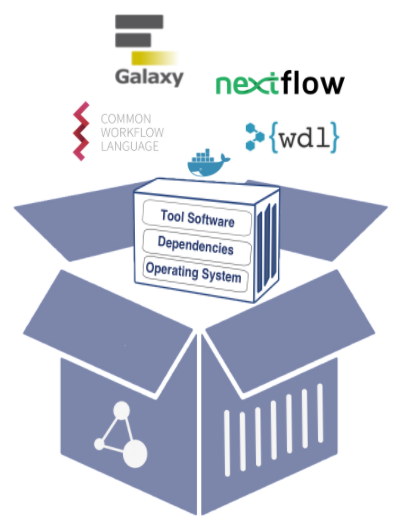 ] [dockstore.org](https://dockstore.org/) ] --- # What is Dockstore? --- ## Why use Dockstore? Dockstore follows the FAIR Guiding Principles (Findable, Accessible, Interoperable and Reusable). ## Findable - Dockstore parses provided metadata and allows it to be searchable. - With the faceted search feature, user can find workflows using search terms and filter using workflow language, author, organization, labels, etc. - Institutions and organizations can showcase their work by research theme in the Organizations and Collections page. For example, [IWCG](https://dockstore.org/organizations/iwc) --- ## Why use Dockstore? Dockstore follows the FAIR Guiding Principles (Findable, Accessible, Interoperable and Reusable). ## Accessible - Dockstore never requires a user to log in to search and inspect contents for workflows and tools. - Once found, analyses can be launched in different environments using the Launch with feature of Dockstore. Workflows can just as easily be downloaded to run on local machines. - Users can also request a DOI via Zenodo for their workflows for reference in published research. --- ## Why use Dockstore? Dockstore follows the FAIR Guiding Principles (Findable, Accessible, Interoperable and Reusable). ## Interoperable - Users are strongly encouraged to provide clear instructions, test data and checker workflows to ensure that their workflows are usable in any environment. - The GA4GH TRS API enable the simple launching of workflows to a variety of compute platforms. --- ## Why use Dockstore? Dockstore follows the FAIR Guiding Principles (Findable, Accessible, Interoperable and Reusable). ## Reusable - Contributors are encouraged to provide clear documentation and the exact version of the components in their descriptor files so that others can find, reuse and build upon the workflows. - The Dockstore GitHub App provides support for registering workflows, version control/tagging and automatically syncing workflows and services. --- # How to find workflows on [Dockstore](https://dockstore.org/)? --- ## How to find workflows on [Dockstore](https://dockstore.org/)? You can find relevant workflows using the Faceted Search option: Scan the code below or simply click on the link to be directed to the detailed documentation. .left[.image-30[ ]] .right[ 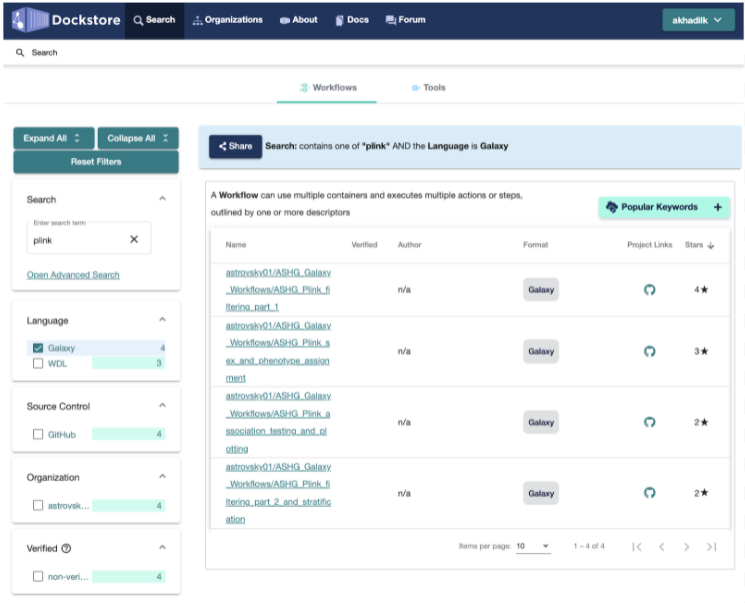] [Faceted Search](https://docs.dockstore.org/en/stable/end-user-topics/faceted-search.html) --- ## How to find workflows on [Dockstore](https://dockstore.org/)? You can also find workflows through the Organizations/Collections feature: Scan the code below or simply click on the link to be directed to the detailed documentation. .left[.image-30[ ]] .right[ 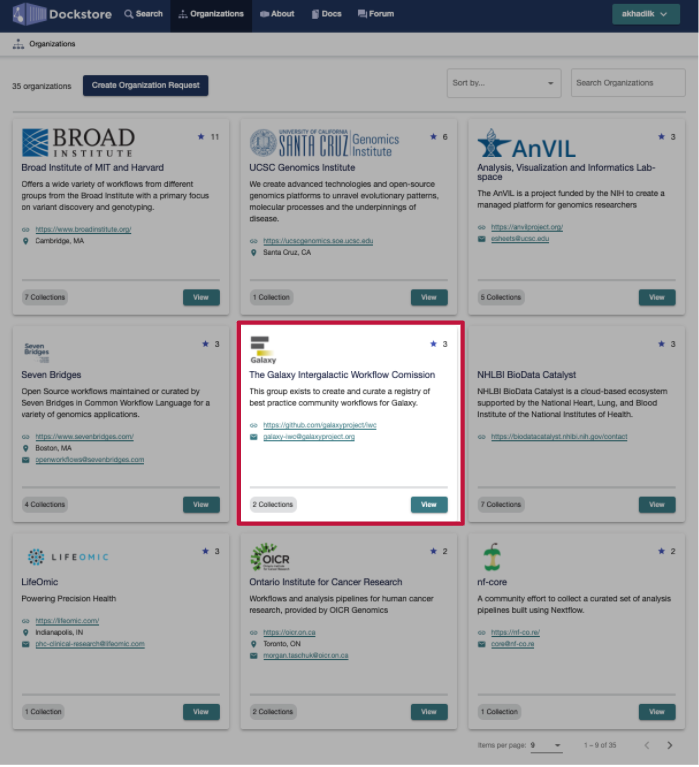] [Organizations and Collections](https://docs.dockstore.org/en/stable/advanced-topics/organizations-and-collections.html) --- ## How to launch workflows from [Dockstore](https://dockstore.org/)? You can use the Launch With feature to launch the workflow in your choice of environment: Scan the code below or simply click on the link to be directed to the detailed documentation. .left[.image-30[ ]] .right[ 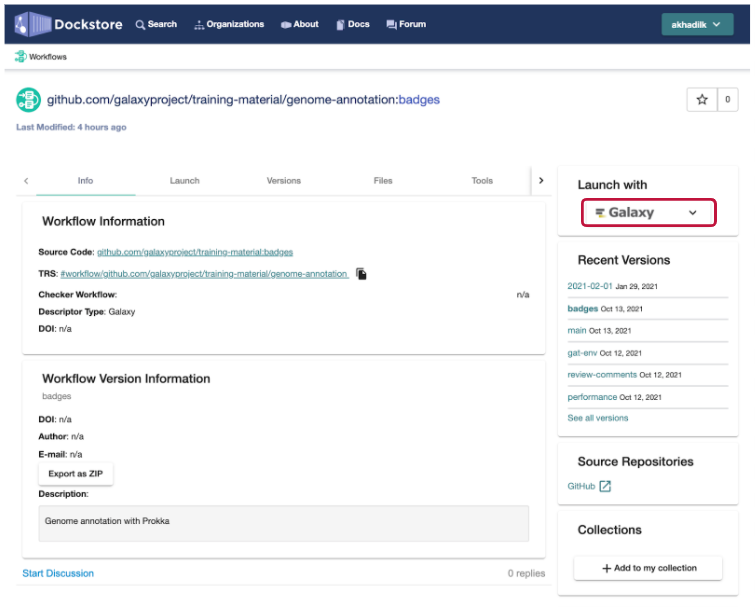] [Launch with Galaxy](https://docs.dockstore.org/en/stable/launch-with/galaxy-launch-with.html) --- ## How to launch workflows from within [Galaxy](https://usegalaxy.org/)? You can use the [GA4GH Tool Registry Server (TRS) Workflow Search](https://usegalaxy.org/workflows/trs_search) using keywords in the description of the workflows on Dockstore. Alternatively, you can use the [GA4GH Tool Registry Server (TRS) Workflow Import](https://usegalaxy.org/workflows/trs_import) using the TRS ID from workflow description on Dockstore. 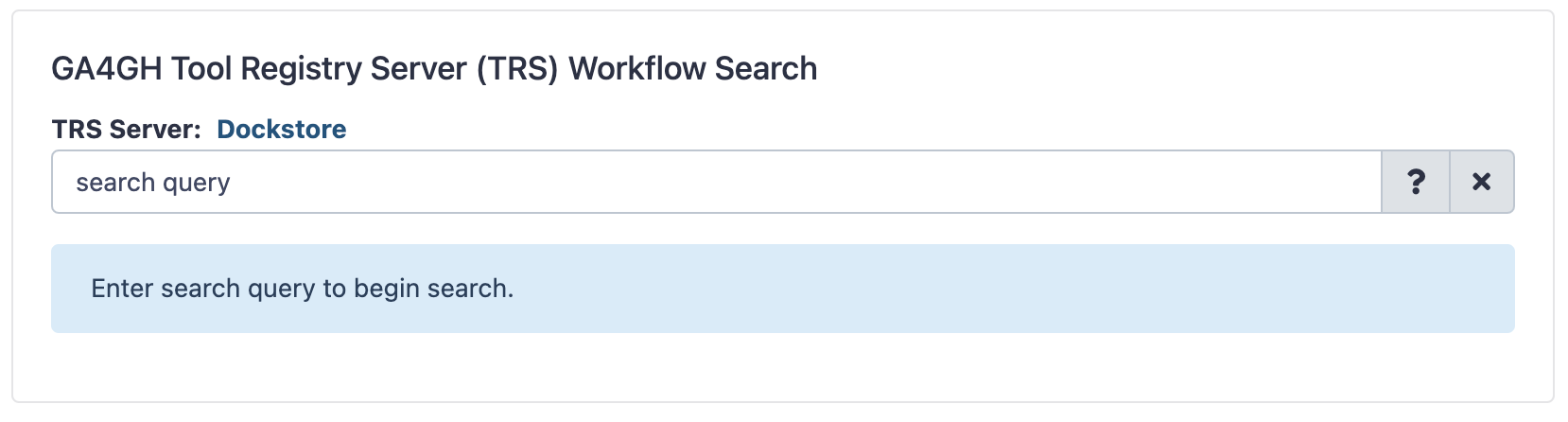 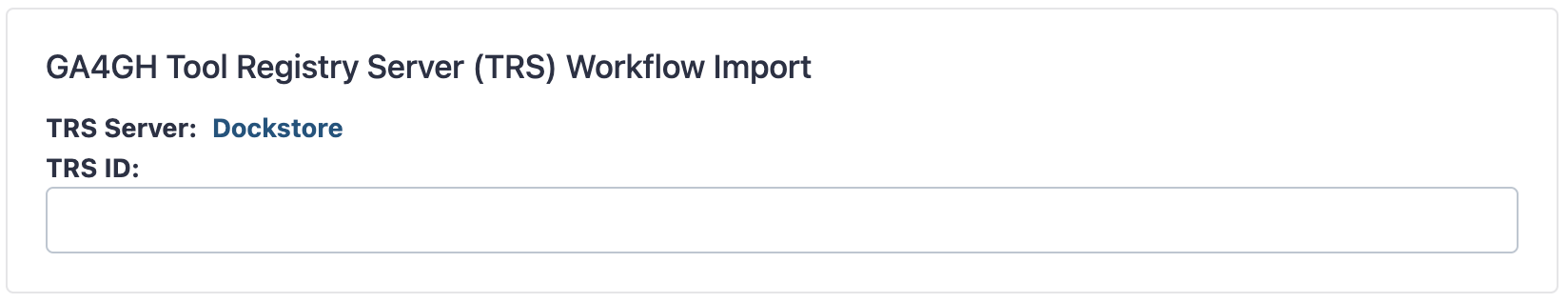 --- ## Getting started with Galaxy workflows on [Dockstore](https://dockstore.org/)? Get started on writing and publishing Galaxy workflows, refer to the Getting Started with Galaxy doc. Scan the code below or simply click on the link to be directed to the detailed documentation. .left[.image-40[ ]] .right[ 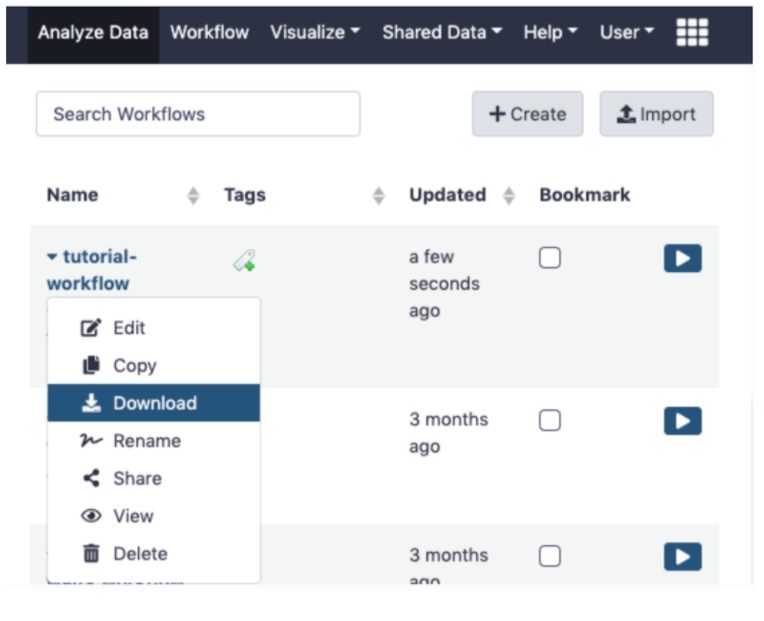] [Get Started with Galaxy](https://docs.dockstore.org/en/stable/getting-started/getting-started-with-galaxy.html) --- ## Register your Galaxy workflow on [Dockstore](https://dockstore.org/) If you have a workflow you want to register, you can follow the Getting Started with Workflows doc. Scan the code below or simply click on the link to be directed to the detailed documentation. .left[.image-40[ ]] .right[ 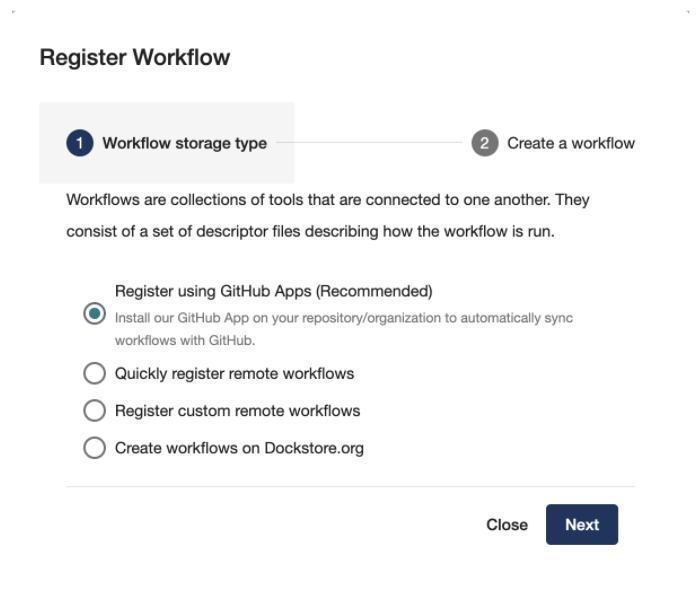] [Register your workflow on Dockstore](https://docs.dockstore.org/en/stable/getting-started/dockstore-workflows.html) --- ## You can also watch the "How to launch Galaxy workflows from Dockstore" videos linked below: [How to launch Galaxy workflows from Dockstore - Part 1 (Using the default cloud environment options)](https://youtu.be/U8rQiwLceZg) [How to launch Galaxy workflows from Dockstore - Part 2 (Using custom cloud environment options)](https://youtu.be/aYShFs9tZ6s) --- ## Thank You! This material is the result of a collaborative work. Thanks to the [Galaxy Training Network](https://training.galaxyproject.org) and all the contributors! <div markdown="0"> <div class="contributors-line"> Authors: <a href="/training-material/hall-of-fame/avani-k/" class="contributor-badge contributor-avani-k"><img src="https://avatars.githubusercontent.com/avani-k?s=27" alt="Avatar">Avani Khadilkar</a> <a href="/training-material/hall-of-fame/bethsheets/" class="contributor-badge contributor-bethsheets"><img src="https://avatars.githubusercontent.com/bethsheets?s=27" alt="Avatar">Elizabeth Sheets</a> <a href="/training-material/hall-of-fame/coverbeck/" class="contributor-badge contributor-coverbeck"><img src="https://avatars.githubusercontent.com/coverbeck?s=27" alt="Avatar">Charles Overbeck</a> <a href="/training-material/hall-of-fame/afgane/" class="contributor-badge contributor-afgane"><img src="https://avatars.githubusercontent.com/afgane?s=27" alt="Avatar">Enis Afgan</a> </div> </div> <div style="display: flex;flex-direction: row;align-items: center;justify-content: center;"> <img src="/training-material/assets/images/GTN.png" alt="Galaxy Training Network" style="height: 100px;"/> </div> <a rel="license" href="https://creativecommons.org/licenses/by/4.0/"> This material is licensed under the Creative Commons Attribution 4.0 International License</a>.