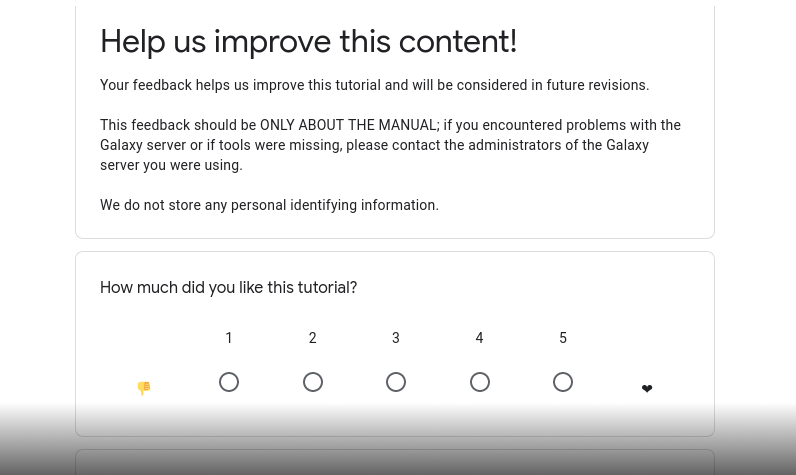Galaxy Monitoring with gxadmin

Overview
Questions:Objectives:
What is gxadmin
What can it do?
How to write a query?
Learn gxadmin basics
See some queries and learn how they help debug production issues
Time estimation: 30 minutesSupporting Materials:Last modification: Jul 21, 2022
We will just briefly cover the features available in gxadmin, there are lots of queries that may or may not be useful for your Galaxy instance and you will have to read the documentation before using them.
It started life as a small shell script that Helena wrote because she couldn’t remember what Gravity was called or where it could be found. Some of the functions needed for things like swapping zerglings are still included in gxadmin but are highly specific to UseGalaxy.eu and not generally useful.
Since then it became the home for “all of the SQL queries we [galaxy admins] run regularly.” @hexylena and @natefoo often shared SQL queries with each other in private chats, but this wasn’t helpful to the admin community at large, so they decided to put them all in gxadmin and make it as easy to install as possible. We are continually trying to make this tool more generic and generally useful, if you notice something that’s missing or broken, or have a new query you want to run, just let us know.
Agenda
Galaxy Admin Training Path
The yearly Galaxy Admin Training follows a specific ordering of tutorials. Use this timeline to help keep track of where you are in Galaxy Admin Training.
Installing gxadmin
It’s simple to install gxadmin. Here’s how you do it, if you haven’t done it already.
hands_on Hands-on: Installing gxadmin with Ansible
Edit your
requirements.ymland add the following:--- a/requirements.yml +++ b/requirements.yml @@ -28,3 +28,5 @@ version: 0.1.0 - src: galaxyproject.pulsar version: 1.0.8 +- src: galaxyproject.gxadmin + version: 0.0.8Tip: How to read a Diff
If you haven’t worked with diffs before, this can be something quite new or different.
If we have two files, let’s say a grocery list, in two files. We’ll call them ‘a’ and ‘b’.
code-in Old
$ cat old
🍎
🍐
🍊
🍋
🍒
🥑code-out New
$ cat new
🍎
🍐
🍊
🍋
🍍
🥑We can see that they have some different entries. We’ve removed 🍒 because they’re awful, and replaced them with an 🍍
Diff lets us compare these files
$ diff old new
5c5
< 🍒
---
> 🍍Here we see that 🍒 is only in a, and 🍍 is only in b. But otherwise the files are identical.
There are a couple different formats to diffs, one is the ‘unified diff’
$ diff -U2 old new
--- old 2022-02-16 14:06:19.697132568 +0100
+++ new 2022-02-16 14:06:36.340962616 +0100
@@ -3,4 +3,4 @@
🍊
🍋
-🍒
+🍍
🥑This is basically what you see in the training materials which gives you a lot of context about the changes:
--- oldis the ‘old’ file in our view+++ newis the ‘new’ file- @@ these lines tell us where the change occurs and how many lines are added or removed.
- Lines starting with a - are removed from our ‘new’ file
- Lines with a + have been added.
So when you go to apply these diffs to your files in the training:
- Ignore the header
- Remove lines starting with - from your file
- Add lines starting with + to your file
The other lines (🍊/🍋 and 🥑) above just provide “context”, they help you know where a change belongs in a file, but should not be edited when you’re making the above change. Given the above diff, you would find a line with a 🍒, and replace it with a 🍍
Added & Removed Lines
Removals are very easy to spot, we just have removed lines
--- old 2022-02-16 14:06:19.697132568 +0100
+++ new 2022-02-16 14:10:14.370722802 +0100
@@ -4,3 +4,2 @@
🍋
🍒
-🥑And additions likewise are very easy, just add a new line, between the other lines in your file.
--- old 2022-02-16 14:06:19.697132568 +0100
+++ new 2022-02-16 14:11:11.422135393 +0100
@@ -1,3 +1,4 @@
🍎
+🍍
🍐
🍊Completely new files
Completely new files look a bit different, there the “old” file is
/dev/null, the empty file in a Linux machine.$ diff -U2 /dev/null old
--- /dev/null 2022-02-15 11:47:16.100000270 +0100
+++ old 2022-02-16 14:06:19.697132568 +0100
@@ -0,0 +1,6 @@
+🍎
+🍐
+🍊
+🍋
+🍒
+🥑And removed files are similar, except with the new file being /dev/null
--- old 2022-02-16 14:06:19.697132568 +0100
+++ /dev/null 2022-02-15 11:47:16.100000270 +0100
@@ -1,6 +0,0 @@
-🍎
-🍐
-🍊
-🍋
-🍒
-🥑Install the role with:
code-in Input: Bash
ansible-galaxy install -p roles -r requirements.ymlAdd the role to your playbook:
--- a/galaxy.yml +++ b/galaxy.yml @@ -33,3 +33,4 @@ - galaxyproject.nginx - galaxyproject.tusd - galaxyproject.cvmfs + - galaxyproject.gxadminRun the playbook
code-in Input: Bash
ansible-playbook galaxy.yml
With that, gxadmin should be installed! Now, test it out:
hands_on Hands-on: Test out gxadmin
Run
gxadminas the galaxy user and list recently registered users:code-in Input: Bash
sudo -u galaxy gxadmin query latest-userscode-in Output
id | create_time | disk_usage | username | email | groups | active ----+-------------------------------+------------+----------+--------------------+--------+-------- 1 | 2021-06-09 12:25:59.299651+00 | 218 kB | admin | admin@example.org | | f (1 rows)
1.sh
Configuration
If psql runs without any additional arguments, and permits you to access your galaxy database then you do not need to do any more configuration for gxadmin.
Otherwise, you may need to set some of the PostgreSQL environment variables
Overview
gxadmin has several categories of commands, each with different focuses. This is not a technically meaningful separation, it is just done to make the interface easier for end users.
| Category | Keyword | Purpose |
|---|---|---|
| Configuration | config |
Commands relating to galaxy’s configuration files like XML validation. |
| Filters | filter |
Transforming streams of text. |
| Galaxy Admin | galaxy |
Miscellaneous galaxy related commands like a cleanup wrapper. |
| uWSGI | uwsgi |
If you’re using systemd for Galaxy and a handler/zergling setup, then this lets you manage your handlers and zerglings. |
| DB Queries | {csv,tsv,i,}query |
Queries against the database which return tabular output. |
| Report | report |
Queries which return more complex and structured markdown reports. |
| Mutations | mutate |
These are like queries, except they mutate the database. All other queries are read-only. |
| Meta | meta |
More miscellaneous commands, and a built-in updating function. |
Admin Favourite Queries
@slugger70’s favourite: gxadmin query old-histories. He contributed this function to find old histories, as their instance has a 90 day limit on histories, anything older than that might be automatically removed. This helps their group identify any histories that can be purged in order to save space. Running this on UseGalaxy.eu, we have some truly ancient histories, and maybe could benefit from a similar policy.
| id | update-time | user-id | name | published | deleted | purged | hid-counter | |
|---|---|---|---|---|---|---|---|---|
| 361 | 2013-02-24 16:27:29.197572 | xxx | xxxx | Unnamed history | f | f | f | 6 |
| 362 | 2013-02-24 15:31:05.804747 | xxx | xxxx | Unnamed history | f | f | f | 1 |
| 347 | 2013-02-22 15:59:12.044169 | xxx | xxxx | Unnamed history | f | f | f | 19 |
| 324 | 2013-02-22 15:57:54.500637 | xxx | xxxx | Exercise 5 | f | f | f | 64 |
| 315 | 2013-02-22 15:50:51.398894 | xxx | xxxx | day5 practical | f | f | f | 90 |
| 314 | 2013-02-22 15:45:47.75967 | xxx | xxxx | 5. Tag Galaxy-Kurs | f | f | f | 78 |
@natefoo’s favourite: gxadmin query job-inputs. He contributed this function which helps him debug jobs which are not running and should be.
| hda-id | hda-state | hda-deleted | hda-purged | d-id | d-state | d-deleted | d-purged | object-store-id |
|---|---|---|---|---|---|---|---|---|
| 8638197 | f | f | 8246854 | running | f | f | files9 | |
| 8638195 | f | f | 8246852 | running | f | f | files9 | |
| 8638195 | f | f | 8246852 | running | f | f | files9 |
@bgruening’s favourite: gxadmin query latest-users let’s us see who has recently joined our server. We sometimes notice that people are running a training on our infrastructure and they haven’t registered for training infrastructure as a service which helps us coordinate infrastructure for them so they don’t have bad experiences.
| id | create_time | disk_usage | username | groups | active | |
|---|---|---|---|---|---|---|
| 3937 | 2019-01-27 14:11:12.636399 | 291 MB | xxxx | xxxx | t | |
| 3936 | 2019-01-27 10:41:07.76126 | 1416 MB | xxxx | xxxx | t | |
| 3935 | 2019-01-27 10:13:01.499094 | 2072 kB | xxxx | xxxx | t | |
| 3934 | 2019-01-27 10:06:40.973938 | 0 bytes | xxxx | xxxx | f | |
| 3933 | 2019-01-27 10:01:22.562782 | xxxx | xxxx | f |
@hexylena’s favourite gxadmin report job-info. This command gives more information than you probably need on the execution of a specific job, formatted as markdown for easy sharing with fellow administrators.
# Galaxy Job 5132146
Property | Value
------------- | -----
Tool | toolshed.g2.bx.psu.edu/repos/bgruening/canu/canu/1.7
State | running
Handler | handler_main_2
Created | 2019-04-20 11:04:40.854975+02 (3 days 05:49:30.451719 ago)
Job Runner/ID | condor / 568537
Owner | e08d6c893f5
## Destination Parameters
Key | Value
--- | ---
description | `canu`
priority | `-128`
request_cpus | `20`
request_memory | `64G`
requirements | `GalaxyGroup == "compute"`
tmp_dir | `True`
## Dependencies
Name | Version | Dependency Type | Cacheable | Exact | Environment Path | Model Class
--- | --- | --- | --- | --- | --- | ---
canu | 1.7 | conda | false | true | /usr/local/tools/_conda/envs/__canu@1.7 | MergedCondaDependency
## Tool Parameters
Name | Settings
--------- | ------------------------------------
minOverlapLength | 500
chromInfo | /opt/galaxy/tool-data/shared/ucsc/chrom/?.len
stage | all
contigFilter | {lowCovDepth: 5, lowCovSpan: 0.5, minLength: 0, minReads: 2, singleReadSpan: 1.0}
s | null
mode | -nanopore-raw
dbkey | ?
genomeSize | 300000
corOutCoverage | 40
rawErrorRate |
minReadLength | 1000
correctedErrorRate |
## Inputs
Job ID | Name | Extension | hda-id | hda-state | hda-deleted | hda-purged | ds-id | ds-state | ds-deleted | ds-purged | Size
---- | ---- | ---- | ---- | ---- | ---- | ---- | ---- | ---- | ---- | ---- | ----
4975404 | Osur_record.fastq | fastqsanger | 9517188 | | t | f | 9015329 | ok | f | f | 3272 MB
4975404 | Osur_record.fastq | fastqsanger | 9517188 | | t | f | 9015329 | ok | f | f | 3272 MB
## Outputs
Name | Extension | hda-id | hda-state | hda-deleted | hda-purged | ds-id | ds-state | ds-deleted | ds-purged | Size
---- | ---- | ---- | ---- | ---- | ---- | ---- | ---- | ---- | ---- | ----
Canu assembler on data 41 (trimmed reads) | fasta.gz | 9520369 | | f | f | 9018510 | running | f | f |
Canu assembler on data 41 (corrected reads) | fasta.gz | 9520368 | | f | f | 9018509 | running | f | f |
Canu assembler on data 41 (unitigs) | fasta | 9520367 | | f | f | 9018508 | running | f | f |
Canu assembler on data 41 (unassembled) | fasta | 9520366 | | f | f | 9018507 | running | f | f |
Canu assembler on data 41 (contigs) | fasta | 9520365 | | f | f | 9018506 | running | f | f |
gxadmin for Monitoring
gxadmin already supported query, csvquery, and tsvquery for requesting data from the Galaxy database in tables, CSV, or TSV formats, but we recently implemented influx queries which output data in a format that Telegraf can consume.
So running gxadmin query queue-overview normally shows something like:
| tool_id | tool_version | destination_id | handler | state | job_runner_name | count |
|---|---|---|---|---|---|---|
| toolshed.g2.bx.psu.edu/repos/iuc/unicycler/unicycler/0.4.6.0 | 0.4.6.0 | 12cores_180G_special | handler_main_4 | running | condor | 1 |
| toolshed.g2.bx.psu.edu/repos/iuc/unicycler/unicycler/0.4.6.0 | 0.4.6.0 | 12cores_180G_special | handler_main_5 | running | condor | 1 |
| toolshed.g2.bx.psu.edu/repos/devteam/freebayes/freebayes/1.1.0.46-0 | 1.1.0.46-0 | 12cores_12G | handler_main_3 | running | condor | 2 |
| toolshed.g2.bx.psu.edu/repos/iuc/qiime_extract_barcodes/qiime_extract_barcodes/1.9.1.0 | 1.9.1.0 | 4G_memory | handler_main_1 | running | condor | 1 |
| toolshed.g2.bx.psu.edu/repos/iuc/hisat2/hisat2/2.1.0+galaxy3 | 2.1.0+galaxy3 | 8cores_20G | handler_main_11 | running | condor | 1 |
| toolshed.g2.bx.psu.edu/repos/devteam/fastqc/fastqc/0.72 | 0.72 | 20G_memory | handler_main_11 | running | condor | 4 |
| ebi_sra_main | 1.0.1 | 4G_memory | handler_main_3 | running | condor | 2 |
| ebi_sra_main | 1.0.1 | 4G_memory | handler_main_4 | running | condor | 3 |
The gxadmin iquery queue-overview is run by our Telegraf monitor on a regular basis, allowing us to consume the data:
queue-overview,tool_id=toolshed.g2.bx.psu.edu/repos/iuc/unicycler/unicycler/0.4.6.0,tool_version=0.4.6.0,state=running,handler=handler_main_4,destination_id=12cores_180G_special,job_runner_name=condor count=1
queue-overview,tool_id=toolshed.g2.bx.psu.edu/repos/iuc/unicycler/unicycler/0.4.6.0,tool_version=0.4.6.0,state=running,handler=handler_main_5,destination_id=12cores_180G_special,job_runner_name=condor count=1
queue-overview,tool_id=toolshed.g2.bx.psu.edu/repos/devteam/freebayes/freebayes/1.1.0.46-0,tool_version=1.1.0.46-0,state=running,handler=handler_main_3,destination_id=12cores_12G,job_runner_name=condor count=1
queue-overview,tool_id=toolshed.g2.bx.psu.edu/repos/devteam/vcffilter/vcffilter2/1.0.0_rc1+galaxy1,tool_version=1.0.0_rc1+galaxy1,state=queued,handler=handler_main_11,destination_id=4G_memory,job_runner_name=condor count=1
queue-overview,tool_id=toolshed.g2.bx.psu.edu/repos/iuc/hisat2/hisat2/2.1.0+galaxy3,tool_version=2.1.0+galaxy3,state=running,handler=handler_main_11,destination_id=8cores_20G,job_runner_name=condor count=1
queue-overview,tool_id=toolshed.g2.bx.psu.edu/repos/devteam/fastqc/fastqc/0.72,tool_version=0.72,state=running,handler=handler_main_11,destination_id=20G_memory,job_runner_name=condor count=4
queue-overview,tool_id=ebi_sra_main,tool_version=1.0.1,state=running,handler=handler_main_3,destination_id=4G_memory,job_runner_name=condor count=2
queue-overview,tool_id=ebi_sra_main,tool_version=1.0.1,state=running,handler=handler_main_4,destination_id=4G_memory,job_runner_name=condor count=3
And produce some nice graphs from it.
You can use an influx configuration like:
[[inputs.exec]]
commands = ["/usr/bin/galaxy-queue-size"]
timeout = "10s"
data_format = "influx"
interval = "1m"
This often requires a wrapper script, because you’ll need to pass environment variables to the gxadmin invocation, e.g.:
#!/bin/bash
export PGUSER=galaxy
export PGHOST=dbhost
gxadmin iquery queue-overview --short-tool-id
gxadmin iquery workflow-invocation-status
tip Which queries support iquery?
This data is not currently exposed, so, just try the queries. But it’s easy to add influx support when missing! Here is an example, we set the variables in a function:
fields="count=1" tags="tool_id=0"This means: column 0 is a tag named tool_id, and column 1 is a field (real value) named count. Here is an example that has multiple fields that are stored.
Implementing a Query
Queries are really easy to implement! All you have to do is add your SQL, with a small bash function to wrap it. gxadmin supports ‘local’ functions, which you can add locally without contributing back. We strongly encourage you to contribute your functions back to gxadmin though, you’ll never know who wants to know the same thing about their db.
gxadmin will look for local functions in ~/.config/gxadmin-local.sh
A basic function
hands_on Hands-on: Implementing a basic function
If
~/.config/does not exist, create that directory withmkdir -p ~/.config/Open
~/.config/gxadmin-local.shin a text editor.Add the following to the file and save it.
local_hello() { ## : Says hi echo "hi!" }Run
gxadmin localquestion Question
What do you see?
solution Solution
It should look like:
gxadmin usage: Local: (These can be configured in /home/hxr/.config/gxadmin-local.sh) local hello Says hi help / -h / --help : this message. Invoke '--help' on any subcommand for help specific to that subcommandRun
gxadmin local helloquestion Question
What do you see?
solution Solution
It should output ‘hi!’
This is the simplest possible function you can add, and is pretty limited in its functionality. This can offer you a nice place to put all of your existing bash scripts, and have autogenerated help for them.
Adding help
Every function is improved by documentation! Let’s add that now:
hands_on Hands-on: Adding help
Open
~/.config/gxadmin-local.shin a text editor.Update your function to add the
handle_helpcall:local_hello() { ## : Says hi handle_help "$@" <<-EOF Greets you EOF echo "hi!" }Run
gxadmin local hello --helpquestion Question
What do you see?
solution Solution
It should look like:
$ gxadmin local hello --help **NAME** local hello - Says hi **SYNOPSIS** gxadmin local hello **NOTES** Greets you
Adding a query
The bulk of gxadmin is not functions calling shell commands though, it’s mostly SQL queries. So let’s find the N most recent jobs
hands_on Hands-on: Adding a query
Open
~/.config/gxadmin-local.shin a text editor.Add a new function:
local_query-latest() { ## [jobs|10]: Queries latest N jobs (default to 10) handle_help "$@" <<-EOF Find information about the latest jobs on your server. EOF # Value of first argument, or 10 if isn't supplied job_limit=${1:-10} # Here we store the query in a bash variable named QUERY read -r -d '' QUERY <<-EOF SELECT id, tool_id, tool_version, state FROM job ORDER BY id desc LIMIT ${job_limit} EOF }Run
gxadmin local query-latest 5to selectquestion Question
What do you see?
solution Solution
It should similar to the following, assuming you’ve run tools in your Galaxy
$ gxadmin local query-latest 5 id | tool_id | tool_version | state -----+--------------------------+--------------+------- 103 | upload1 | 1.1.6 | ok 102 | upload1 | 1.1.6 | ok 101 | upload1 | 1.1.6 | error 100 | circos | 0.91 | ok 99 | circos | 0.91 | ok (5 rows)
Summary
There are a lot of queries, all tailored to specific use cases, some of these may be interesting for you, some may not. These are all documented with example inputs and outputs in the gxadmin readme, and help is likewise available from the command line.
Got lost along the way?
If you missed any steps, you can compare against the reference files, or see what changed since the previous tutorial.
If you’re using
gitto track your progress, remember to add your changes and commit with a good commit message!
Key points
gxadmin is a tool to run common database queries useful for Galaxy admins
new queries are welcome and easy to contribute
Frequently Asked Questions
Have questions about this tutorial? Check out the tutorial FAQ page or the FAQ page for the Galaxy Server administration topic to see if your question is listed there. If not, please ask your question on the GTN Gitter Channel or the Galaxy Help ForumFeedback
Did you use this material as an instructor? Feel free to give us feedback on how it went.
Did you use this material as a learner or student? Click the form below to leave feedback.
Citing this Tutorial
- Helena Rasche, 2022 Galaxy Monitoring with gxadmin (Galaxy Training Materials). https://training.galaxyproject.org/training-material/topics/admin/tutorials/gxadmin/tutorial.html Online; accessed TODAY
- Batut et al., 2018 Community-Driven Data Analysis Training for Biology Cell Systems 10.1016/j.cels.2018.05.012
details BibTeX
@misc{admin-gxadmin, author = "Helena Rasche", title = "Galaxy Monitoring with gxadmin (Galaxy Training Materials)", year = "2022", month = "07", day = "21" url = "\url{https://training.galaxyproject.org/training-material/topics/admin/tutorials/gxadmin/tutorial.html}", note = "[Online; accessed TODAY]" } @article{Batut_2018, doi = {10.1016/j.cels.2018.05.012}, url = {https://doi.org/10.1016%2Fj.cels.2018.05.012}, year = 2018, month = {jun}, publisher = {Elsevier {BV}}, volume = {6}, number = {6}, pages = {752--758.e1}, author = {B{\'{e}}r{\'{e}}nice Batut and Saskia Hiltemann and Andrea Bagnacani and Dannon Baker and Vivek Bhardwaj and Clemens Blank and Anthony Bretaudeau and Loraine Brillet-Gu{\'{e}}guen and Martin {\v{C}}ech and John Chilton and Dave Clements and Olivia Doppelt-Azeroual and Anika Erxleben and Mallory Ann Freeberg and Simon Gladman and Youri Hoogstrate and Hans-Rudolf Hotz and Torsten Houwaart and Pratik Jagtap and Delphine Larivi{\`{e}}re and Gildas Le Corguill{\'{e}} and Thomas Manke and Fabien Mareuil and Fidel Ram{\'{\i}}rez and Devon Ryan and Florian Christoph Sigloch and Nicola Soranzo and Joachim Wolff and Pavankumar Videm and Markus Wolfien and Aisanjiang Wubuli and Dilmurat Yusuf and James Taylor and Rolf Backofen and Anton Nekrutenko and Björn Grüning}, title = {Community-Driven Data Analysis Training for Biology}, journal = {Cell Systems} }
 Questions:
Questions: